 Ritual Entertainment und Activision geben Dir mit Ritalistic.com die Chance am Beta-Test zum kommenden 1.10 Patch zu Star Trek:Elite Force II teilzunehmen. Du kannst die neue Version des Spiels vor allen Anderen spielen und den Entwicklern nützliches Feedback geben.
Ritual Entertainment und Activision geben Dir mit Ritalistic.com die Chance am Beta-Test zum kommenden 1.10 Patch zu Star Trek:Elite Force II teilzunehmen. Du kannst die neue Version des Spiels vor allen Anderen spielen und den Entwicklern nützliches Feedback geben.
Da man für diesen Job auf jeden Fall der englischen Sprache mächtig sein sollte haben wir die Original-Infos so belassen:
![]() Signing Up For The Beta
Signing Up For The Beta
To sign up for the Elite Force 1.10 beta, just fill out the form below and hit 'Submit'. You will then receive information on where to get the patch, and access to a number of test servers we have set up.
In addition, you will be notified periodically of additional test servers, as well as updates related to the beta test.
If you provide your forum username, you will also get access to a special forum, where you will be able to discuss the patch and provide feedback to the developers. The forum will also be updated regularly with information regarding the beta test.
ATTENTION: THIS PATCH IS A BETA PATCH and is not supported by Activision Customer Support. It represents progress made to date by Ritual Entertainment (the developer of Star Trek Elite Force II) and addresses many issues regarding Elite Force II's multiplayer mode.
After installing the patch, you will only be able to connect to servers using this patch. It will not be possible to play on servers using older versions of the game.
* - This is a required field.
Note: Your email address will only be used for the purpose of emailing you the abovementioned information. It will not be passed on to third parties and will be deleted at the end of the Elite Force II 1.10 beta test.
![]() Hosting a Beta Test Server
Hosting a Beta Test Server
We are still looking to add several more test servers around the world. If you are interested in hosting a server for the beta test, please contact badman@ritualistic.com. Serious inquiries only please.
![]() Patch Changelog
Patch Changelog
Listed below are the fixes and additions contained in the 1.10 v4 beta patch. Please note that these are subject to change as the patch undergoes further testing and balancing.
- CTF Scoring – Scores now only exist to show successful flag capture and flag recovery. Frags do not count towards winning or losing a match.
- Dedicated servers no longer require a CD in the drive.
- The reload delay for the sniper rifle has been shortened in the Disintegration MP game mode.
- The sniper rifle now reloads automatically in all game modes. It no longer waits for the player to let go of the fire button.
- GameSpy and All-Seeing-Eye support have been fixed (player lists, players in game).
- Taunt voice distance has been reduced to no more then 20’ from player.
- Shell toggle added for strafe jumping (default on). This can also be turned on/off via the cvar command, “sv_strafeJumpingAllowed.”
- Lagometer moved to area not covered by HUD (cg_lagometer).
- POV for demo recording adjusted to follow direction player is looking.
- Outline of chat box over player head when typing is now translucent.
- Hitting REFRESH on the server list will now refresh the list while maintaining current sorting selection.
- Mouse 4 and 5 are now key-bindable.
- Game can now load machine names .cfg files that contain non-US characters.
- Saved games issues with long computer names fixed. Long saved game names are now supported.
- Death will no longer break chat. Player can now chat until respawn if already typing.
- Issues with delayed flag capture messages (game announcer) have been resolved.
- Teams are no longer auto-mixed on map restart in multiplayer.
- Vote messages have been made more noticeable.
- “getstatus” and “getinfo xxx” spam console issues have been resolved.
- Best weapon will now only switch to better weapons.
- If the cvar command “r_displayrefresh” is changed, it will not return to default settings when player quits game.
- Text chatting in-between CTF rounds (on score screen) has been added.
- Issues causing server crashes during CTF and team games in multiplayer have been resolved.
- When reviewing server settings, the detail tab will now show the currently selected game modifier.
- Autobalancing issues have been resolved.
- Visual graphic indicating that you have the flag in CTF matches has been enhanced.
- Bot models will show up correctly now if you add them to the scripts directory and use the extension bot. This works like Quake 3 Arena.
README ISSUES
- FOV will not change on map restarts if set via the cvar command “userFOV.” The simple “FOV” command is used by the system, but should not be adjusted by the player.
- Weapon reload times can be eliminated via the cvar command “mp_skipWeaponReloads.” Setting this to “1” will eliminate all weapon reload delays.
- Floaty jumping can be disabled by setting the “sv_crouchJumpVelocity” cvar command to “0.”
Quelle: Ritualistic









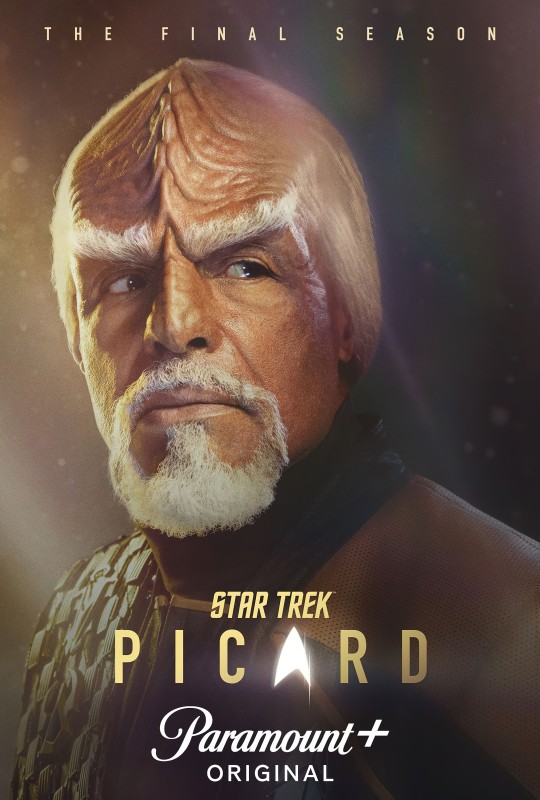

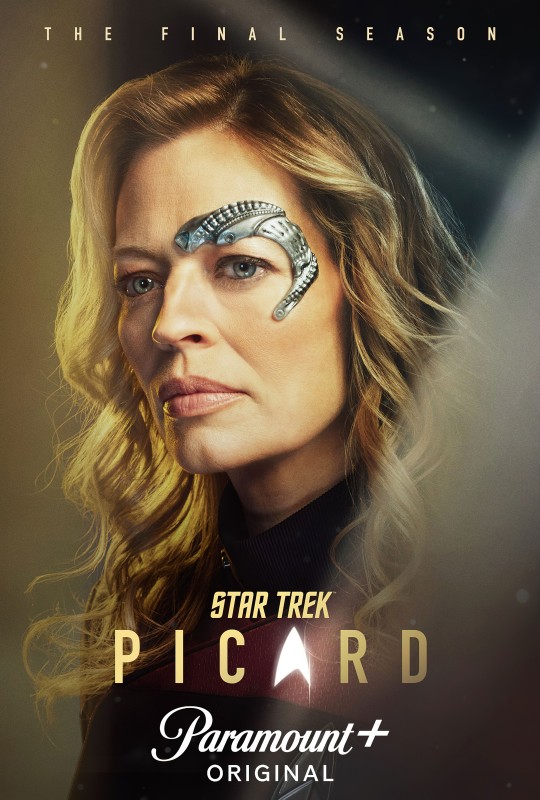
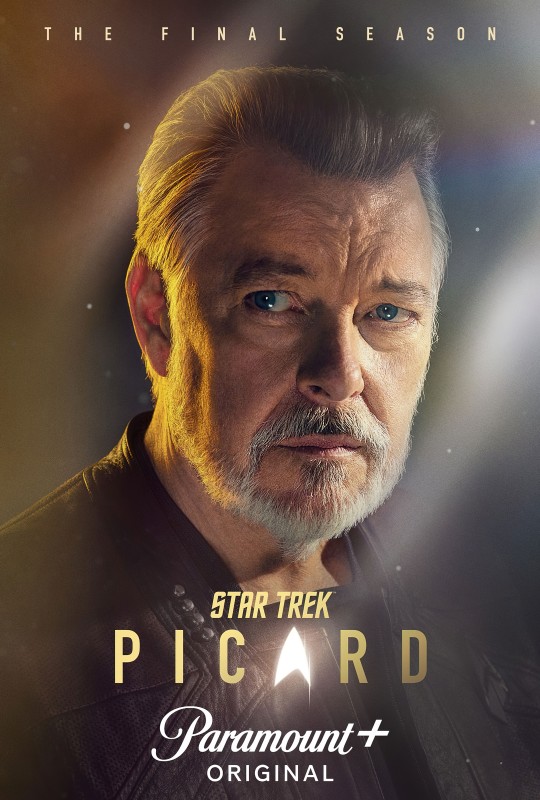
Empfohlene Kommentare
Keine Kommentare vorhanden